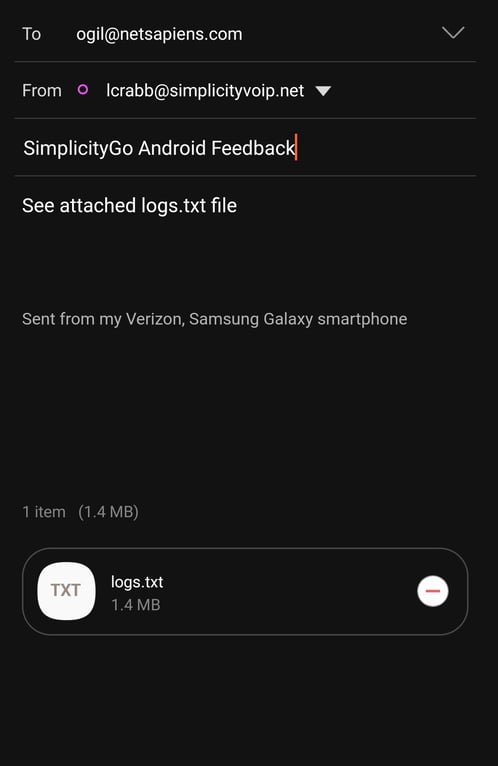How to submit real time feedback for investigation and support on Simplicity VoIP's mobile app, SimplicityGo
When needing to document and pinpoint an issue while using the SimplicityGo App, Android and iOS users will click on the three bars in the lower right corner of the app's tool bar.
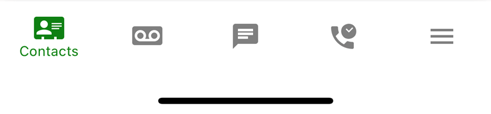
Click About on the menu that comes up.
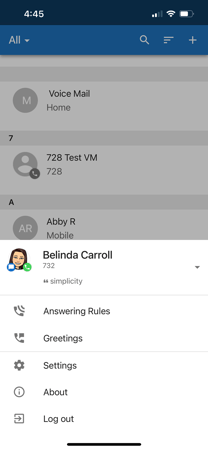
For iOS users, on the next screen, you will click Submit feedback. The screen will automatically populate an email and attach your log. Send it to clientservices@simplicityvoip.net.
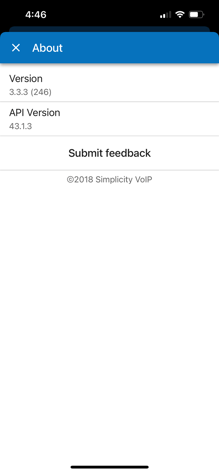

For Android Users, you will click Submit Log File. Another pop up will ask if you would like to send a message to the developers. Click Send. This will bring up your email options. Select your preferred option, your log will automatically be attached. Delete the Netsapians email address and send instead to clientservices@simplicityvoip.net.
-jpg-2.jpeg?width=242&height=433&name=SmartSelect_20230126_165113_Simplicity%20Go%20(002)-jpg-2.jpeg)
-jpg.jpeg?width=274&height=195&name=SmartSelect_20230126_165223_Simplicity%20Go%20(003)-jpg.jpeg)
-jpg.jpeg?width=490&height=144&name=SmartSelect_20230126_165255_Android%20System%20(002)-jpg.jpeg)