Troubleshooting: How to add external numbers into Call Queues when internet goes down.
Troubleshooting, Call Queues, Adding External Numbers, Adding Cell Phone Numbers, Internet Goes Down, Business Continuity
In the case that you lose internet connectivity at your location, you can easily add external numbers to you call queues to continue business operations.
1. Log into the Simplicity Client Portal - www.mysimplicityvoip.com - in the role as Office Manager
2. Once in the portal, go to the Call Queues tab
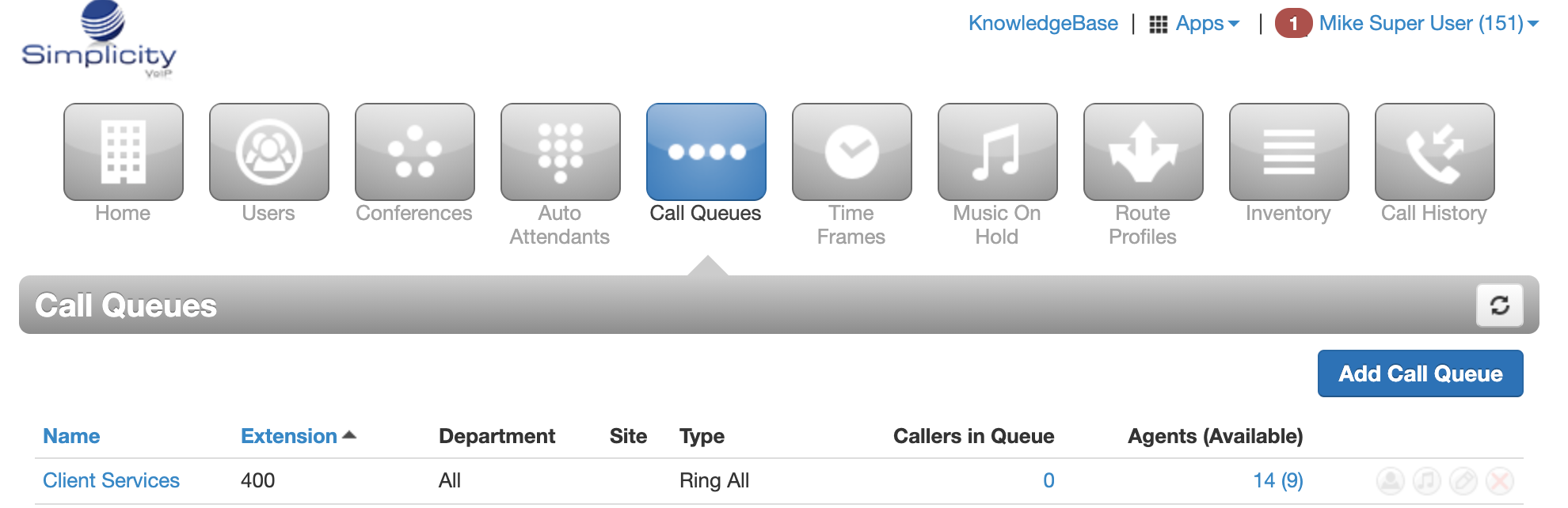
3. Select the desired Call queue and select the Edit Agents icon
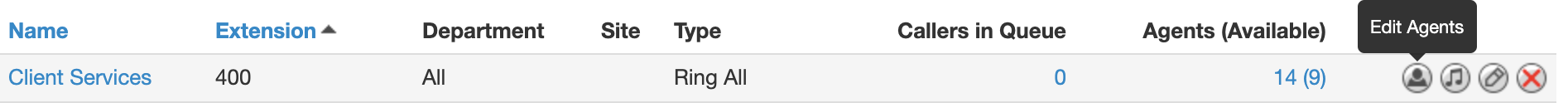
4. Enter the external number into the agent phone field. Select Online for status. If needed adjust, Wrap up time, and Max Simultaneous Calls. (Do not change Max SMS Session info).
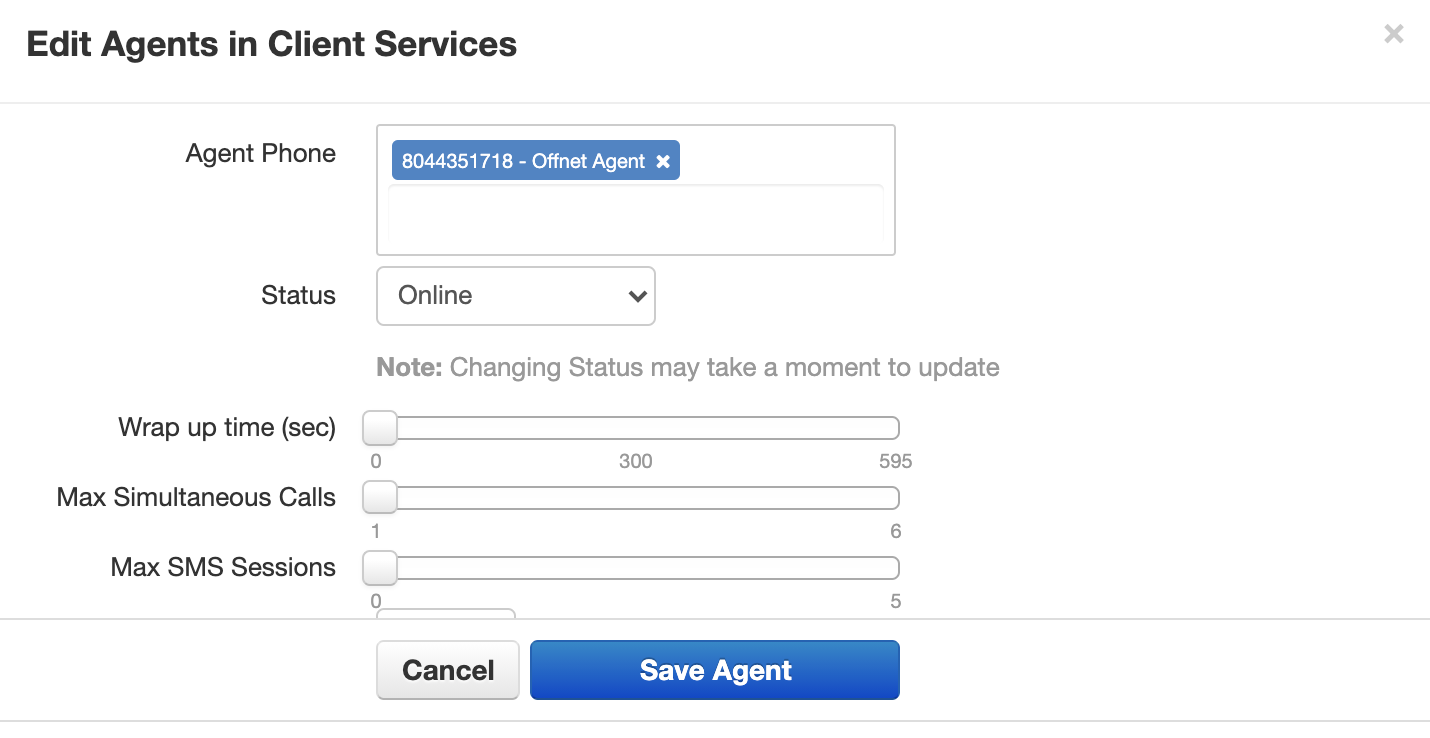
5. Select Save Agent.
![Simplicity-logo.png]](https://knowledgebase.simplicityvoip.net/hs-fs/hubfs/Simplicity-logo.png?height=50&name=Simplicity-logo.png)